

Safe Driving Tech for Teens
How fast is your teen really driving? Find out with an app.
Compare quotes from top providers

These days, you don’t have to take your teen’s word for it that they were totally following the speed limits, adhering to their curfew, and driving to and from school only. Instead, you can use technology, built into your car and smartphone, to make sure your teen is truly a safe driver. Safe driving tech can help less experienced drivers avoid distracted driving and crashes.
Aside from driver monitoring, modern cars come equipped with many safety features that the cars of yesteryear lacked, from stability control to backup cameras. Here’s how you can leverage technology to make your teen a safer driver.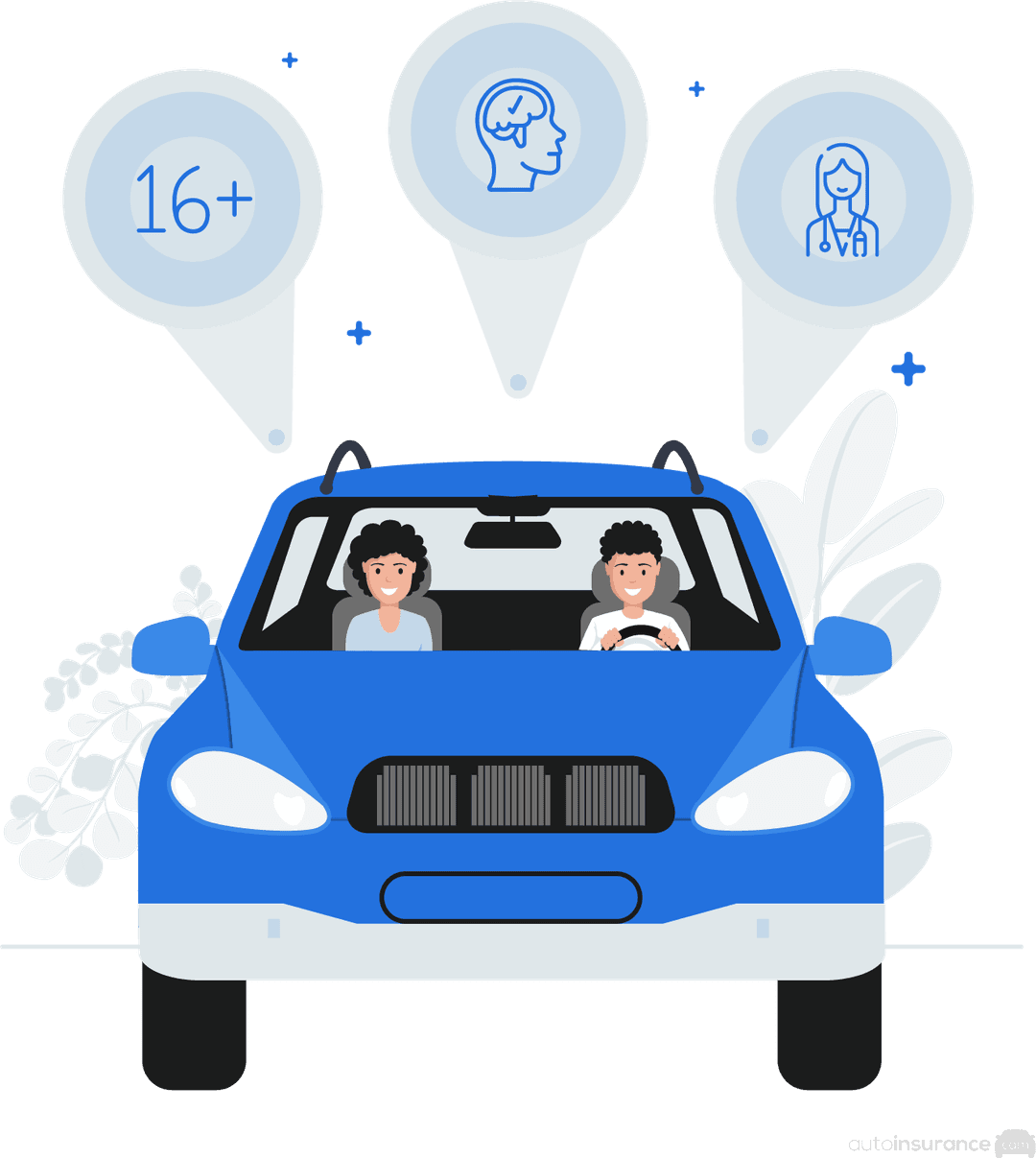
Driver Safety Features to Look For
Teens are one of the costliest age groups to insure because their lack of driving experience results in higher risk of accidents and other traffic violations. The Insurance Institute for Highway Safety found that teen drivers are three times more likely to be involved in a deadly crash than drivers aged 20 or older1. Our 2024 teen driver car crash statistics report reveals the importance of driver safety features for teen drivers. If you’re looking for a car for your teen driver, make sure you assess the availability of the following safety features:
- Adaptive cruise control
- Airbags
- Anti-lock brakes
- Automatic climate control
- Automatic high beams
- Auto on-off headlights
- Blind-spot monitoring
- Forward-collision warning
- Hill-start assist
- Infotainment system with voice recognition
- LED headlights and taillights
- Outboard mirrors with turn-signal indicators
- Power-adjustable driver’s seat
- Tilt-and-telescopic steering wheel
- Traction control
- Stability control
Driver Monitoring Features by Manufacturer
Distracted driving is one of the scariest hypotheticals for parents and guardians when preparing a teen to drive. Inexperienced drivers, mounting distractions, and irresponsible choices can change the trajectory of any driver’s life—not to mention the scary statistic that 45 percent of teen drivers text behind the wheel each week. As such, it’s worth investing in a vehicle with driver monitoring if you want to keep an eye on your teen’s driving habits. Below are some of the most popular auto manufacturer’s driver monitoring offerings:
Toyota Guest Driver Monitor
- Set a maximum speed limit.
- Get notified in real time if your teen misses their curfew and anytime they turn on the ignition between the start and end time.
- Set a distance limit.
- Set a daily driving limit.
- Set an amount of time your teen is allowed to drive the vehicle.
- Get notified every time your teen turns on a vehicle.
Chevrolet Teen Driver Technology
- Set a top speed of up to 85 miles per hour.
- Set a volume limit for your car’s audio system.
- Turn on the Buckle to Drive belt-minder feature, which mutes the audio until the front-seat passengers are wearing their seat belts.
- Get an in-vehicle report card to show your teen driver’s problem areas and help them improve their driving skills.
Ford MyKey
- Track the number of miles driven.
- Set a seat belt reminder and mute the audio system until they’re buckled in.
- Turn on a low-fuel/low-charge early warning.
- Restrict adult content on satellite radio.
- Force on driver assist features like parking aids and blind spot warnings.
- Set a vehicle speed limit with audible warning tones.
- Set speed audio reminders.
- Limit the volume of the audio system to 45 percent of its maximum.3
- Set traction control, emergency assistance, and do not disturb features to always on.
Hyundai Bluelink
- Get roadside assistance.
- Search for locations by voice.
- Get a weekly Driver Score, which shows your teen’s speed (how often they drive above 80 mph), total driving hours, driving schedule, and how smoothly they are driving.
- Remotely lock and unlock doors.
- Get a notification if someone tries to break into your car.
- Run a remote diagnostic check.
- Send destination to a car.
- Map your vehicle’s location.
- Special features for electric vehicle drivers
Volkswagen Safe & Secure
- Average mph
- Total number of miles driven
- Average speed
- Roadside assistance and a parking lot finder through Parkopedia.
| Term length (in years) | Price per year | Total price | Savings from 1-year plan |
|---|---|---|---|
| 1 | $159 | $159 | N/A |
| 2 | $115 | $229 | $89 |
| 3 | $90 | $269 | $208 |
| 4 | $75 | $299 | $337 |
| 5 | $78 | $389 | $406 |
Related article: Best Auto Insurance for Volkswagens
NOTE
You can get a teen driver discount if you use the Hyundai Driver Score with insurance providers MetLife and Bristol West.
Driver Safety Mobile Applications
Many companies offer mobile applications designed to promote safe driving. We analyzed offerings from non-auto manufacturers and have recommendations below. The type of technology reduces distracted driving and teen speeding by tracking and alerting users to potentially dangerous driving habits before they have time to become a permanent practice.
Life360
Life360 is an iOS/Android app that has a number of driving safety features along with digital safety features. The driving-centric features include the below.
- Collision detection: If someone gets into a collision while driving over 25 mph, Life360 will send them a notification. If the driver doesn’t respond, Life360 will contact their emergency contacts within the vicinity.
- Driving reports: You’ll be able to see maximum speeds, number of miles, and number of drives. The app also tracks texting and driving, rapid acceleration, and hard braking.
- Emergency dispatch: If the app detects a car crash or receives an SOS alert, it can summon an ambulance and stay on the line until help is there.
- Roadside assistance: Life360 includes roadside assistance with all of its paid plans, which covers lockouts, tire changes, refueling, jump starts, and towing.
See Life360’s plans below.
| Feature | Free plan | Gold plan | Platinum plan |
|---|---|---|---|
| Data breach alerts | Yes | Yes | Yes |
| Identity theft protection | No | Yes | Yes |
| Stolen funds reimbursement | N/A | $25,000 | $1,000,000 |
| Credit score monitoring | No | No | Yes |
| Crash detection | Yes | Yes | Yes |
| Family driving summary | Yes | Yes | Yes |
| Individual driver reports | No | Yes | Yes |
| Roadside assistance | No | Yes | Yes |
| Free towing (in miles) | N/A | 5 | 50 |
| Emergency dispatch | No | Yes | Yes |
| Stolen phone protection | N/A | $250 | $500 |
| Disaster response | No | No | Yes |
| Medical assistance | No | No | Yes |
| Travel support | No | No | Yes |
| Location history (in days) | 2 | 30 | 30 |
| Place alerts number | 2 | Unlimited | Unlimited |
| Crime reports | No | Yes | Yes |
| SOS help alert | Yes | Yes | Yes |
| Free trial (in days) | N/A | 7 | 7 |
| Yearly cost | N/A | $99.99 | $199.99 |
| Monthly cost | N/A | $9.99 | $19.99 |
| Annual savings | N/A | $19.89 | $39.89 |
Bouncie
Bouncie is designed to help parents monitor their teenage drivers, providing real-time insights into driving behavior and vehicle status. It connects to a device that plugs into the vehicle, offering a range of features that promote safe driving habits.
- Real-time location tracking: Provides live updates on the vehicle’s location every 15 seconds, displayed on Google Maps.
- Speed monitoring: Tracks the speed of the vehicle and sends notifications if the speed limit is exceeded.
- Driving reports: Offers detailed reports on driving behavior, including hard braking, rapid acceleration, and idle time.
- Geo zones: Allows parents to set up virtual boundaries, sending alerts when the vehicle enters or exits designated areas.
- Accident detection: Notifies parents in the event of a collision or sudden stop, with options to call emergency services.
- Roadside assistance: Provides access to roadside assistance services for emergencies like flat tires or running out of gas.
- Curfew alerts: Sends notifications if the vehicle is being used outside of established curfew hours.
| Category | Bouncie pricing |
|---|---|
| Bouncie Device | $89.99 one-time |
| 1-2 devices | $9 each monthly |
| 3 or more devices | $7.70 each monthly |
AT&T DriveMode
As we mentioned earlier, texting and driving is a pervasive issue among all drivers, but for teen drivers, it’s especially dangerous. If you have AT&T as your wireless provider, you can have your teen use the DriveMode app, which can do the following:
- Silence text notifications when driving.
- Send out automatic replies when they receive texts while driving.
- Ignore text messages that arrive if they’re driving 15 mph or faster.
- Only get text notifications if they’re below 15 mph for two to three minutes.
- Allow access to music and navigation with just one touch.8
FYI
More than half of the U.S. bans the use of handheld electronic devices while driving, even if it’s only one tap. Check the fines for cell phone use by state before you use any app while driving.
TrueMotion Family Safe Driving
TrueMotion will provide scores for the following:
- Distracted driving
- Aggressive driving
- High speeds
- Other dangerous driving behaviors
The app is available for free on both iOS and Android devices.
Hum by Verizon: GPS Locator
For Verizon users, the Hum app lets you see where cars are, request roadside assistance, schedule service, and review safety scores based on the following factors:
- Acceleration
- Average speed
- Cornering
- Fuel usage
- Hard braking
- Idle time
- Maximum speed
- Mileage
- Trip time
You’ll be able to see a location history of exactly where your teen drove and how safe they were driving overall.
TIP
Parent-teen driver contracts are a free, low-tech way to open lines of communication with teen drivers and establish expectations around safe driving.
Conclusion
For more teen driving safety tips, keep reading our frequently asked questions below. Make sure your child knows your state’s teen driving laws before trying out the latest driving technology—learning the rules of the road is essential to become a safe driver. We’ve also reviewed the best auto insurance for teen drivers.
Frequently Asked Questions
What is the safest car for a new teen driver?
The safest car for a new teen driver is a Honda Civic, according to the Insurance Institute for Highway Safety and Consumer Reports. It has good crash test ratings, standard lane-departure warning, lane-departure prevention, and daytime running lights.
How can I help my teen be a better driver?
Some top tips to help your teen be a better driver include agreeing to a parent-teen driver contract with restrictions on speed, hours driving, and passengers, turning on do not disturb on their phones while driving, and requiring them to take a defensive driving or driver training course.
What should a teenager put in their car?
At minimum, your teen should have a cell phone charger, cell phone mount, insurance information, and their license and registration in their vehicle at all times.
In case of an emergency situation, every vehicle should be equipped with a blanket, energy bars, first aid kit, flashlight, flat shoes, gloves, hand sanitizer, hat, ice scraper, jumper cables, wet wipes, a portable car battery charger, a tire repair kit, an umbrella, and bottled water.
Does the Range Rover Sport have teen driver technology?
Yes, the Range Rover Sport has teen driver technology. This includes a Smartphone Pack (Android Auto and Apple CarPlay), voice recognition, GPS navigation, driver monitoring app, automatic emergency brakes, front and rear parking aids, lane departure warning, adaptive cruise control, speed limiter, and other driver assistance tools.
Citations
What is the Guest Driver Monitor in the Toyota Remote Connect app? Toyota.
http://toyota.custhelp.com/app/answers/detail/a_id/10222/~/what-is-the-guest-driver-monitor-in-the-toyota-remote-connect-app%3FMyKey®. Ford.
https://www.ford.com/support/how-tos/keys-and-locks/mykey/mykey/Best Cars for Teens: The List Every Parent Needs. Kelley Blue Book. (2021, Mar 26).
https://www.kbb.com/best-cars/teens/VW Car-Net® Plans and Pricing. Volkswagen.
https://carnet.vw.com/#/plan-pricingGet the AT&T DriveMode app. AT&T. (2021, July 2).
https://www.att.com/support/article/wireless/KM1000730/